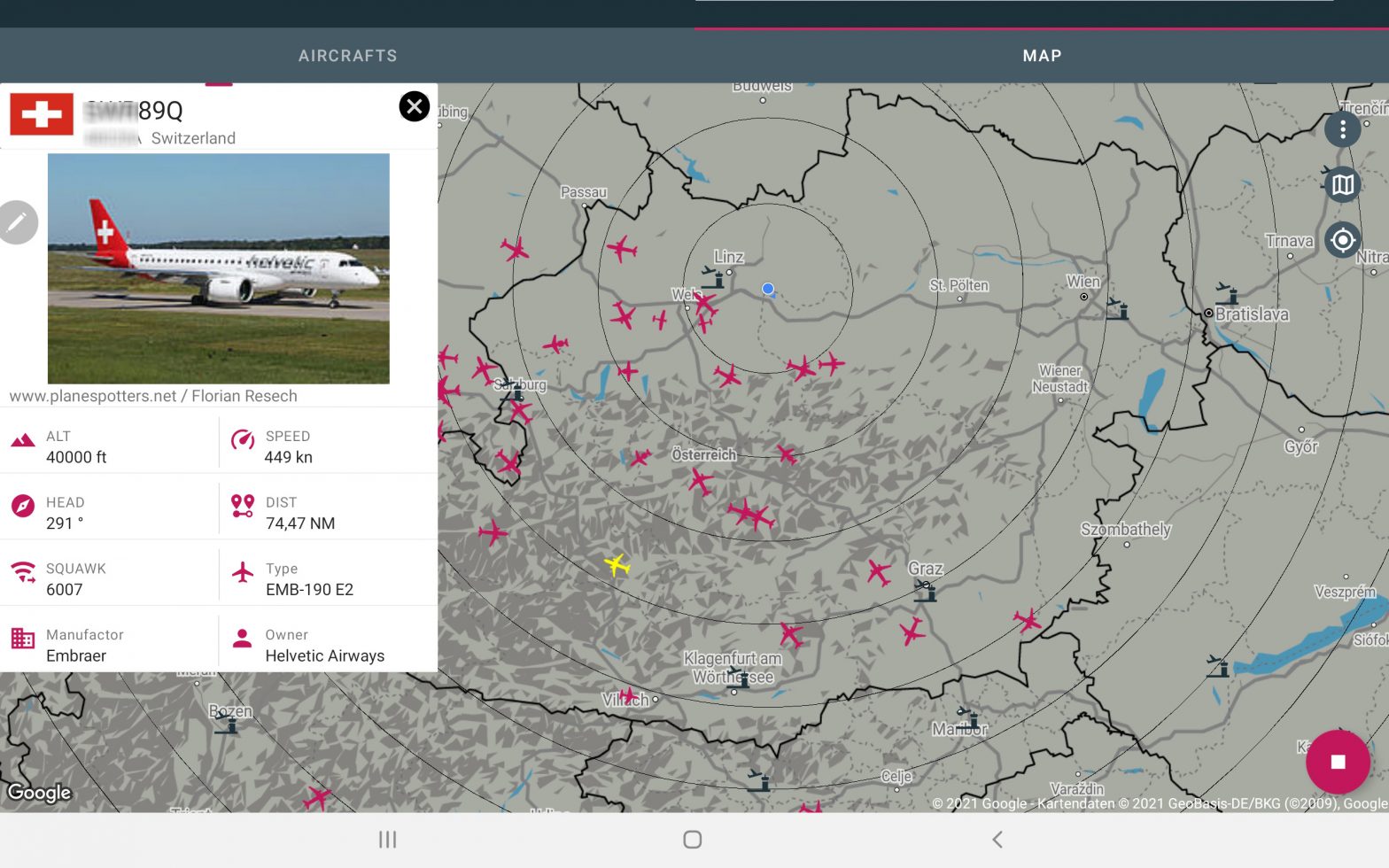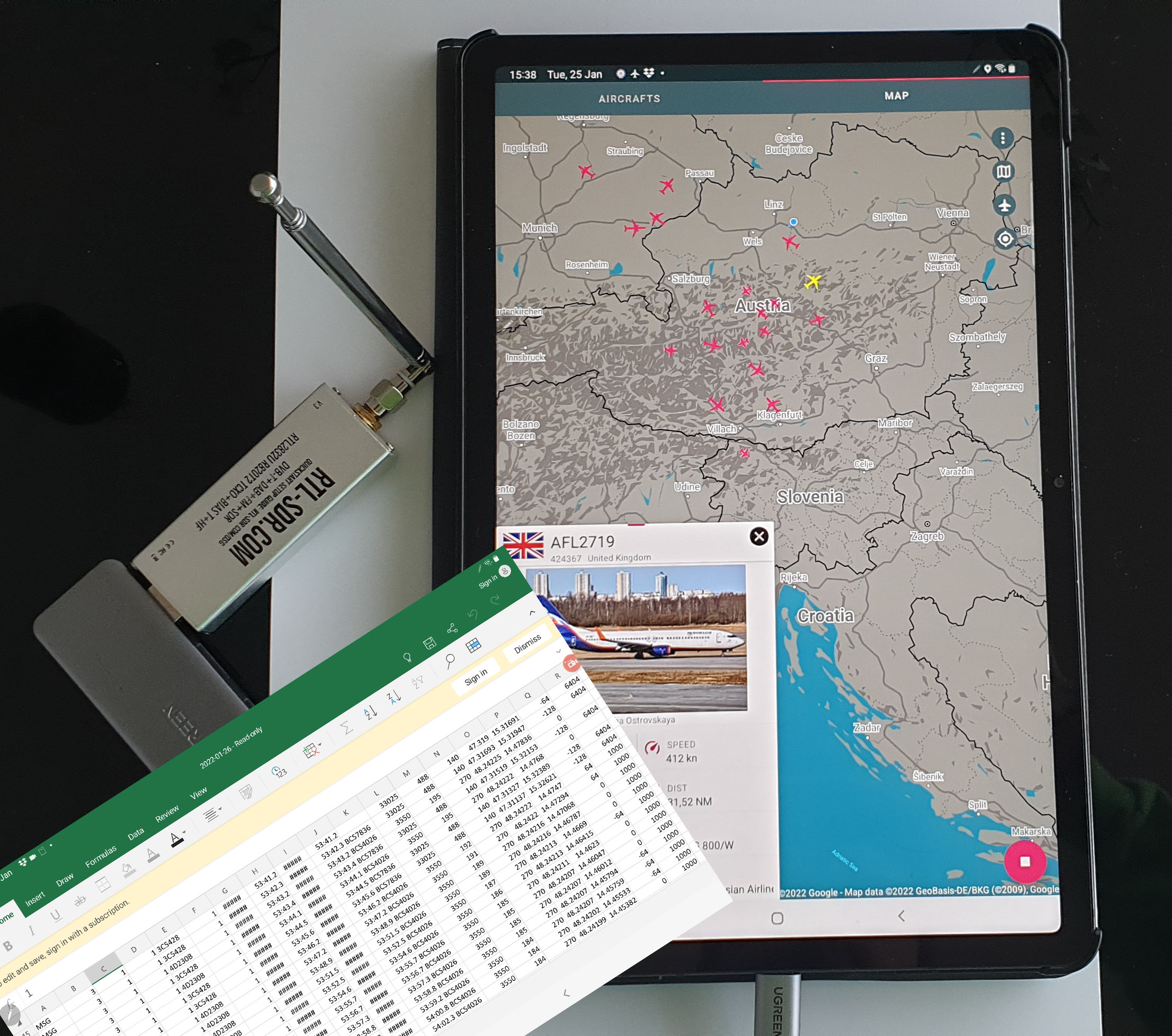How to Set Up Dump1090 on Android with RTL-SDR: A Complete Guide
Looking to track ADS-B signals using your Android device? This guide walks you through setting up Dump1090 with an RTL-SDR dongle to build a portable ADS-B receiver.
Prepare Your Equipment
- USB OTG Cable or USB OTG Hub
- RTL SDR Dongle with TCXO (recommend RTL-SDR V3 Dongle)
- Antenna