Frequently Asked Questions:: All about Android Dump1090 ADS-B App
Site in progress – will work every day to update it
What is it ?
The app turns your Android phone, tablet or TV box into an ADS-B receiver and displays received aircraft on a map.
Please note that my basic idea was not to replace Raspberry Pi style receivers or similar. This should give you the ability to see aircraft on your mobile devices in a portable way.
See what items you need
Is there a Tutorial ?
Yes please look here Tutorial
What Hardware I need ?
see my shopping list
Do you support SDR device XY
Supported devices is related to the Driver App RTL-SDR Driver by Martin Marinov.
Supported are:
Any so called RTL2832U , 820T , 820T2 USB dongles and HackRF devices (not tested so far) like HackRF One, Rad1o, HackRF Jawbreaker
Is it free ?
There is a message limit for received aircraft. When the message limit is reached, the application will stop and you will need to press the pink play button again to restart. The message limit will then restart.
You can remove this message limit with an in-app purchase. There is no subscription – you buy it once for life and can use it on as many devices as your Google Play account is linked to.
The in-app purchase costs a few euros, which pays the costs of the homepage provider. This is a DIY project.
If you want to upgrade to premium:
- Select the AIRCRAFT tab
- Open menu on the top right corner (the three dots)
- Select Restore Purchase
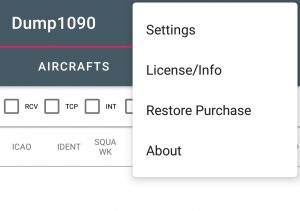
How can I feed data to ..
Please note that the basic idea was not to create a feeder software for Android. A feeder in my opinion should run 24/7. The RTL-SDR stick will drain your battery quickly (you can use a UBS-C hub to power the stick externally).
So far there is an export available. Go to Settings (on the Aircraft tab, top right, the three dots).
The application will act as a TCP server to which other applications such as Virtual Server can connect.
Feeding to popular ADS-B networks like FR24, Radarbox and so on is not possible at the moment. All these software have a special feeder software to upload data to their servers. This feeder software is only available for Linux or Raspberry Pi. I haven’t found a way to just send the data directly to their servers. ( 2021 July )
read more in detail here Dump1090 Export
I don`t see aircrafts on the map tab
You see aircrafts in the AIRCRAFTS tab list. But all aircrafts without LAT or LONG information.
SOLUTION
The app needs the location of your device to filter data.
First you have to accept the Android System Permission Dialog which appears for example after a fresh installation.
Some user reported that especially on some older devices or chinese brands this do not work.
You can try the following.
If the app is running press the pink stop / pause button
Go to Settings / Device / Mock Device Location
Enable “Override device location”
Enter your location in Latitude and Longitude.
Error Messages
I get this or similar error message when i try to start with the pink play button.
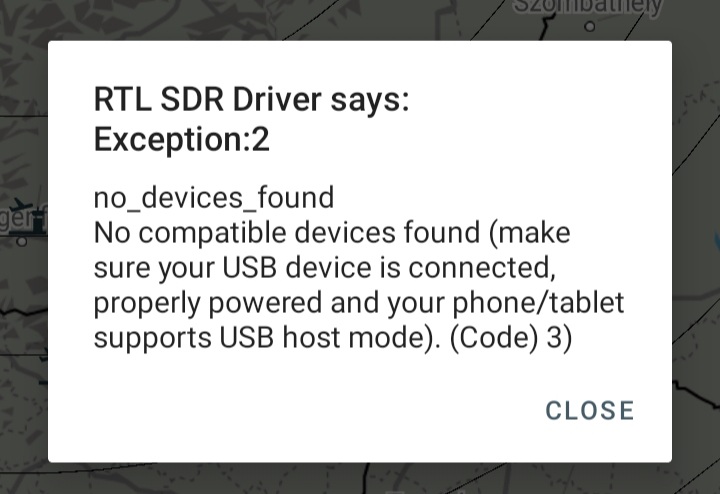
In most cases, this will help.
- Unplug the USB OTG cable from your Android device.
- Then reconnect the cable. It is important that you remove the USB OTG cable, not just the stick.
The app shows – wrong argument …
Some RTL-SDR stick can’t tune to 1090 MHZ.
I recommend to use a R820T or R820T2 stick.
See also Dump1090 Shopping Guide
| Tuner | Frequency range |
| Elonics E4000 | 52 – 2200 MHz with a gap from 1100 MHz to 1250 MHz (varies) |
| Rafael Micro R820T | 24 – 1766 MHz |
| Rafael Micro R828D | 24 – 1766 MHz |
| Fitipower FC0013 | 22 – 1100 MHz (FC0013B/C, FC0013G has a separate L-band input, which is unconnected on most sticks) |
| Fitipower FC0012 | 22 – 948.6 MHz |
| FCI FC2580 | 146 – 308 MHz and 438 – 924 MHz (gap in between) |
Application stops working after a while
If you get additional a message saying:
Possible inconsistency: No data received rom RTL SDR. Maybe press pink Play/Stop button again
Most of the time this is due to the strict power policies of some manufacturers, which force you to kill the app. (especially HUWAEI)
You need to put RTL -SDR driver and DUMP1090 on the battery optimisation whitelist (not optimised).
Read more here Dump1090 Export
And read more here Don’t kill my app! | Hey Android vendors, don’t kill my app! (dontkillmyapp.com)
Can you add this feature
Sure why note. Write me a mail info@ebctech.eu
I’ll put it in on my TO DO list
Can I use DUMP1090 Android in my country ?
DUMP1090 does not have any technical limitations regarding location of usage and can operate everywhere where it is legally allowed to. The DUMP1090 development team will not be held responsible for any legal issues that might be caused by usage or possession of the app. It is your responsibility to comply with your local law before using the apps as clearly stated in the Terms and Conditions you receive bundled with the app.
DO NOT rely upon DUMP1090 for safety of life or property. DO NOT use these app for navigation purpose.
Disclaimer
THIS SOFTWARE IS PROVIDED BY THE REGENTS AND CONTRIBUTORS “AS IS” AND ANY EXPRESS OR IMPLIED WARRANTIES, INCLUDING, BUT NOT LIMITED TO, THE IMPLIED WARRANTIES OF MERCHANTABILITY AND FITNESS FOR A PARTICULAR PURPOSE ARE DISCLAIMED. IN NO EVENT SHALL THE REGENTS OR CONTRIBUTORS BE LIABLE FOR ANY DIRECT, INDIRECT, INCIDENTAL, SPECIAL, EXEMPLARY, OR CONSEQUENTIAL DAMAGES (INCLUDING, BUT NOT LIMITED TO, PROCUREMENT OF SUBSTITUTE GOODS OR SERVICES; LOSS OF USE, DATA, OR PROFITS; OR BUSINESS INTERRUPTION) HOWEVER CAUSED AND ON ANY THEORY OF LIABILITY, WHETHER IN CONTRACT, STRICT LIABILITY, OR TORT (INCLUDING NEGLIGENCE OR OTHERWISE) ARISING IN ANY WAY OUT OF THE USE OF THIS SOFTWARE, EVEN IF ADVISED OF THE POSSIBILITY OF SUCH DAMAGE. DO NOT rely upon DUMP1090 for safety of life or property.
Credits
a full list of Open Source Software used for this project can be found in the App under Licence
Legal attribution
Android, Google Play and the Google Play logo are trademarks of Google Inc.
All product names, logos, and brands are property of their respective owners
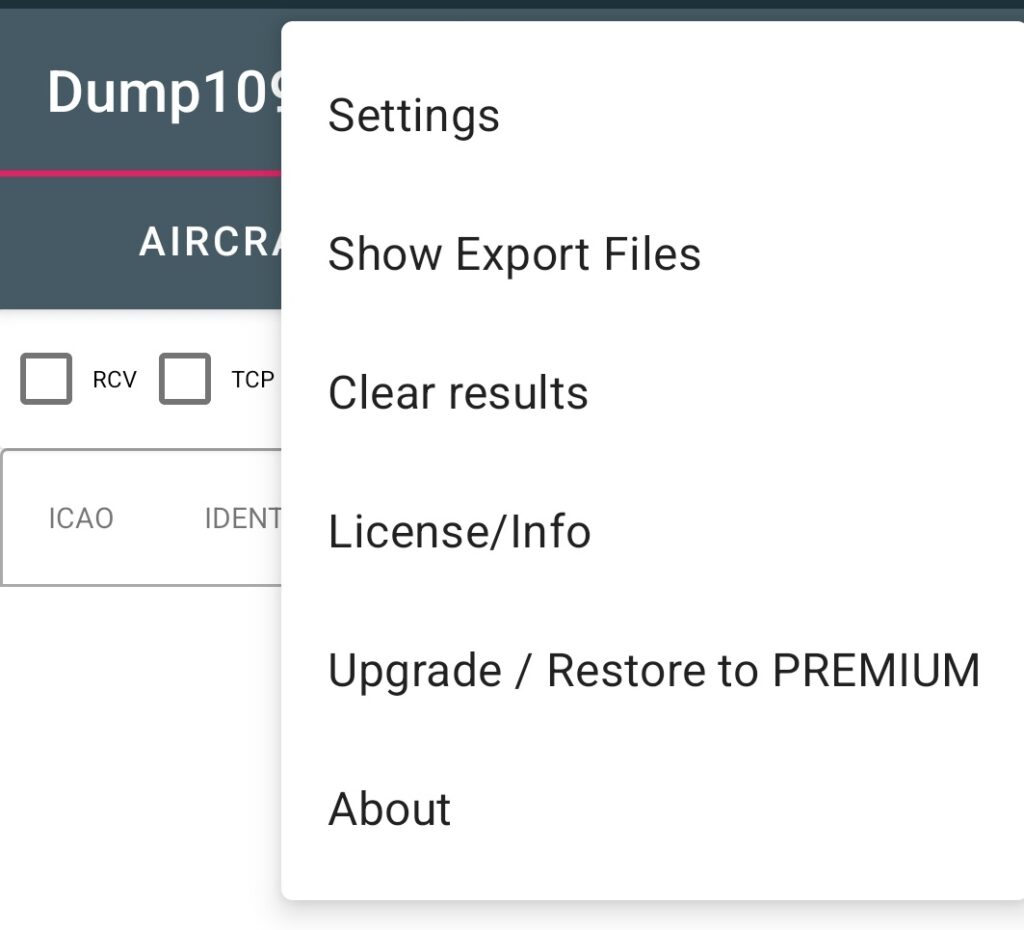
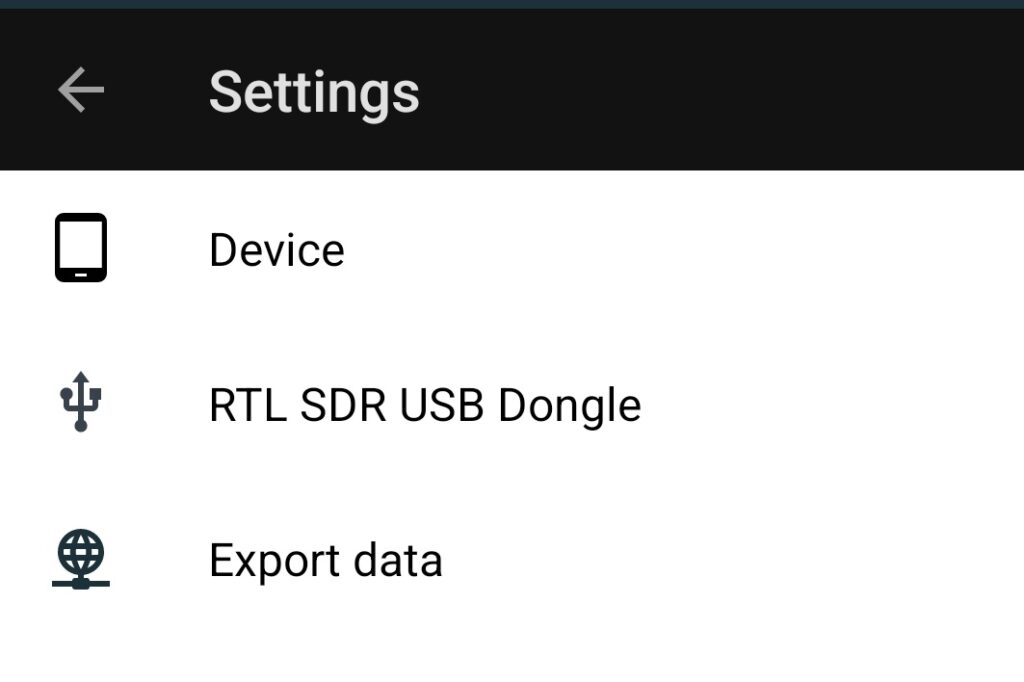
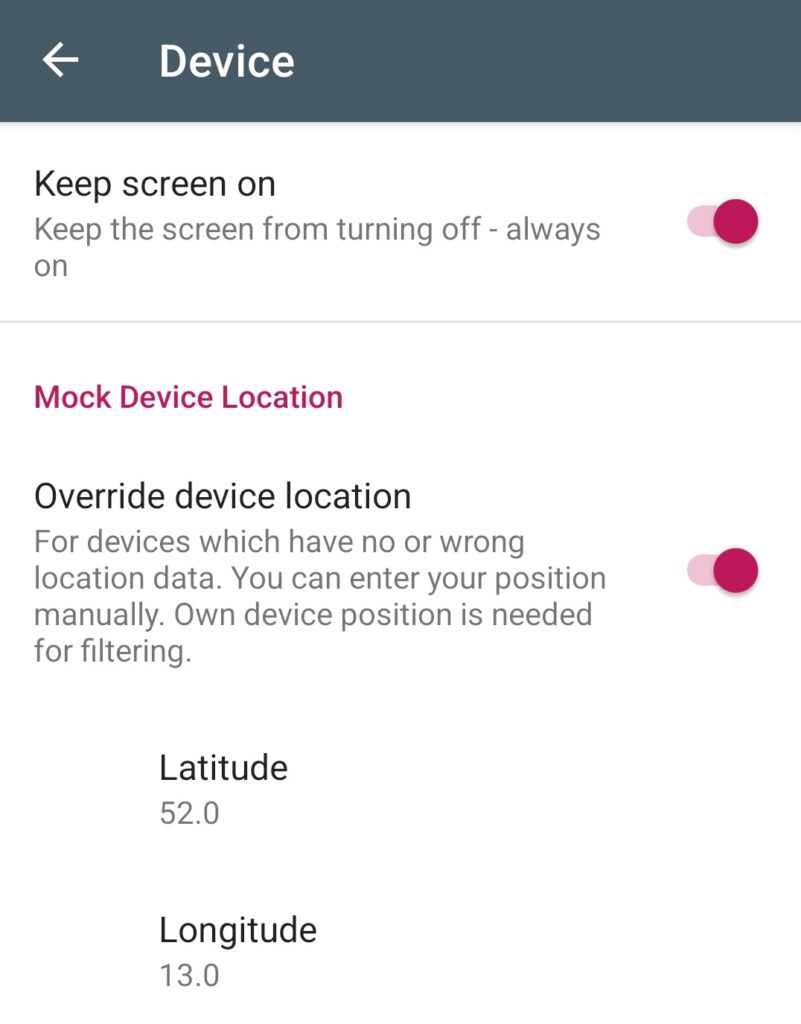
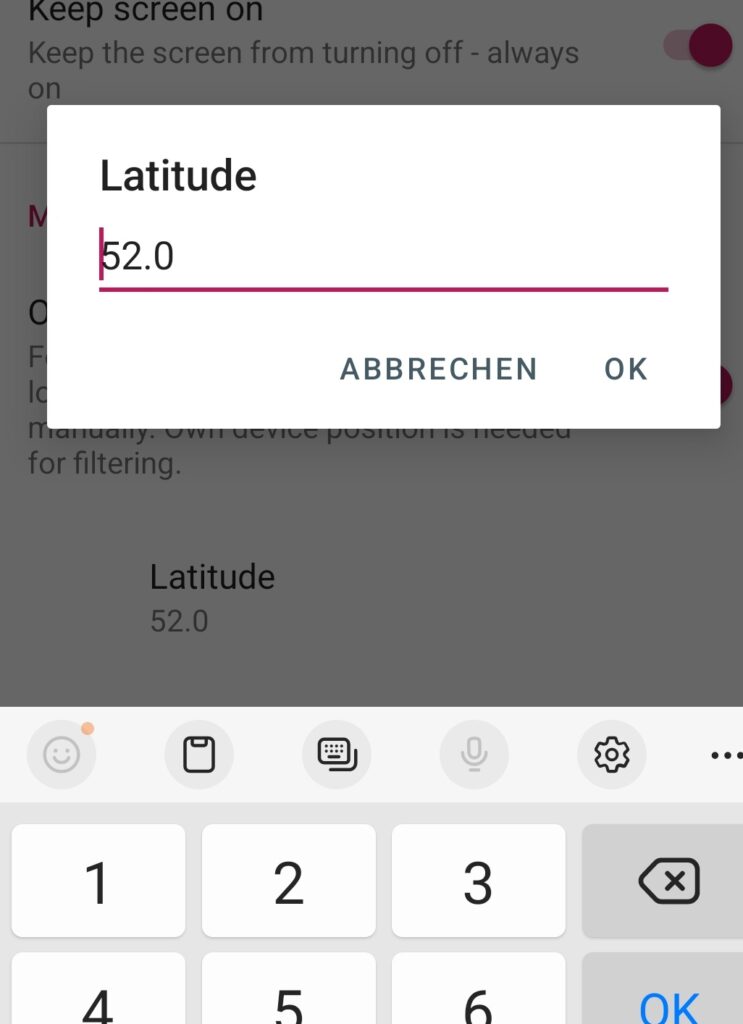
No aircraft ID on map view? App works well otherwise but portable stand-alone use severely limited when targets cannot be identified on the map.
A aircraft will only appear on the map if it has a longitude / Latitude information.
So please check if you see in the aircraft tab list – items with a LAT and LONG value.
Is Location Service enabled on your device ?
https://support.google.com/accounts/answer/3467281
Hello, I have the same problem, I’m getting plane info like ALT , IDENT, SQUAWK, etc but no LAT or LONG. my GPS is on and working, but no planes show up on map. I tried Avare and some planes showed up on map with tracks , until free trial ran out lol
I use an android tv box. At first I had a similar problem as you. Then I figured, my box might have limited location capability. I then used an app called “Fake GPS” from Playstore, set it as mock location source. Then all aircraft appeared in the map.
Hi
As i wrote you in a sperate email which you already answered but for publicity here the current status to this issue:
1.) What Android version and which brand is your device ?
2.) When you switch to the MAP tab.
Do you see the blue circle ?, which should represent your position ?
See also screenshot attached.
3.) At first time start the app need to have the location permission from the user. Maybe you could completely uninstall the app an reinstall it.
ANSWERE
I’m using a rather unique setup. It’s a Raspberry Pi 4b+ that has Lineage OS (android 12) I have a ublox GPS dongle which works with other apps but I don’t believe it worked with yours. I’m pretty sure I gave location permissions, etc. I will try to uninstall the app and try again today and give you an update.
I really hope you can enable manual gain settings. I live near an active runway. I assume the gain setting is set to MAX. Hence, any close aircraft tends to disappear since it’s signal overwhelms the receiver.
I really hope you can enable manual gain settings. I live near an active runway. I assume the gain setting is set to MAX. Hence, any close aircraft tends to disappear since it’s signal overwhelms the receiver.
Good idea. Will implement this in a next update. But could take a weile.
Good idea. Will implement this in a next update. But could take some weeks…
Hi!
Is it possible to connect to some kind of offline database, converting the HEX to the registration/type/operator ? That would be awesome ?
This is already done. I use basically the same data https://opensky-network.org/aircraft-database.
These database is some kind of pu lic source. It is mentioned in the license information of myapp.
But I have to copy the public csv files manually from opensky and manually import it to my server.
On the map tab you see then additional Infos like operator linked to the hex number.
If you have airplanes without this info enter it on the opensky homepage. I will merge the data every month.
And i forgot – for this you need internet access
I was thinking of offline database in the beginning -but database size is today more than 80 mb.
OK, clear.
Too bad though, as I was hoping to have the option to use this offline somehow (areas with bad connection, expensive roaming, big-brother is watching you countries ? )
Thanks for the answer though!